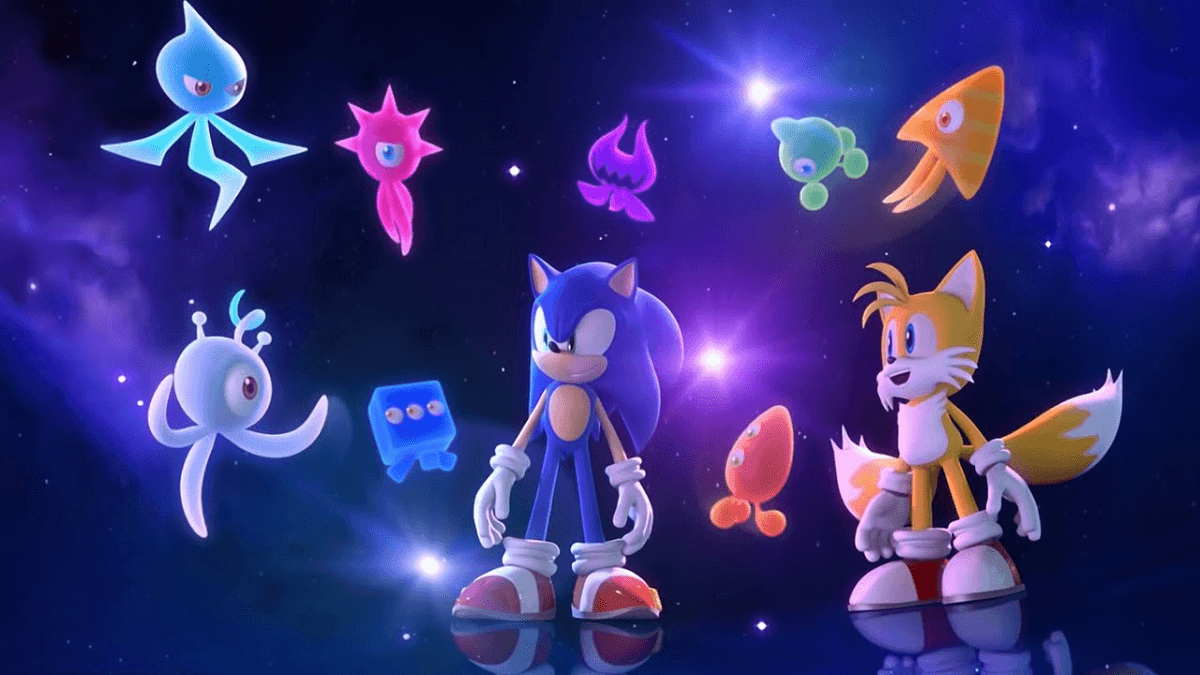Sonic Colors Latest Version
Sonic Colors: A Comprehensive Guide to the Classic Sonic Game
Introduction
Sonic Colors is a critically acclaimed platformer developed by Sonic Team and published by Sega. First released in 2010 for the Nintendo Wii, the game marked a return to form for the Sonic the Hedgehog franchise after a series of less favorable entries. With its colorful visuals, vibrant environments, and fast-paced gameplay, Sonic Colors quickly became a fan favorite. The game was later re-released as Sonic Colors: Ultimate in 2021, bringing the beloved classic to modern consoles with enhanced graphics and additional features.

In Sonic Colors, players once again take on the role of the iconic blue hedgehog, Sonic, as he battles his arch-nemesis, Dr. Eggman. Set in a series of whimsical worlds known as the “Wisp Planets,” Sonic must use his incredible speed and the unique abilities of the Wisp creatures to thwart Eggman’s latest plan. The game’s distinctive visual style, innovative gameplay mechanics, and engaging storyline make it one of the standout titles in the Sonic the Hedgehog series.
Gameplay
Sonic Colors features traditional platformer gameplay, with a few exciting twists. As Sonic, players will navigate through a variety of themed levels, avoiding obstacles, collecting rings, and battling enemies. The core of the game is speed, allowing Sonic to zip through levels at breakneck speeds while maintaining a sense of control and precision.
What sets Sonic Colors apart from previous Sonic games is its integration of the Wisp creatures. These colorful aliens grant Sonic new powers, which add an extra layer of strategy and variety to the gameplay. Each Wisp power has a unique ability, such as the ability to drill underground, fly at high speeds, or break through barriers. These abilities are essential for solving puzzles and overcoming the game’s many obstacles.
The game’s levels are designed to offer both high-speed thrills and intricate platforming sequences. Sonic’s trademark spin dash and homing attack are still central to the gameplay, but the addition of the Wisp powers adds a new dimension of creativity. Players can harness the Wisp powers to navigate challenging terrain, defeat enemies, and uncover hidden secrets throughout the levels.
Key Features
- The Wisp Powers: One of the standout features of Sonic Colors is the introduction of the Wisp creatures. These colorful aliens grant Sonic various abilities that can be used to navigate different environments. Each Wisp has a unique power, such as the ability to drill through walls, fly, or break barriers. The Wisp powers add a strategic element to the gameplay, allowing players to think creatively as they approach different challenges.
- Vibrant Worlds: The Wisp Planets, where Sonic Colors takes place, are colorful and imaginative. From lush tropical jungles to high-tech futuristic cities, the game’s levels are visually striking and filled with variety. The vibrant art style is one of the key reasons why Sonic Colors remains one of the most visually appealing games in the Sonic the Hedgehog franchise.
- Classic Sonic Controls:Sonic Colors brings back the classic Sonic gameplay controls that fans love. Sonic can run at incredibly high speeds, perform his signature homing attack, and use the spin dash to tackle enemies and obstacles. These familiar mechanics are refined and improved in Sonic Colors, making the game feel both nostalgic and fresh.
- Multiplayer Modes: In addition to the main story campaign, Sonic Colors includes multiplayer modes where players can compete in a variety of races and challenges. These modes offer a fun, competitive element to the game and provide additional replay value beyond the main campaign.
- Boss Battles: As in all Sonic games, Sonic Colors features epic boss battles against Dr. Eggman and his robotic minions. These battles are often large-scale and require players to use their Wisp powers and platforming skills to defeat massive enemies.
What’s New in Sonic Colors: Ultimate
Sonic Colors: Ultimate introduces several exciting updates to the original game, making it even more accessible to modern audiences. Here are some of the key new features in this updated version of Sonic Colors:
Enhanced Graphics: One of the most noticeable upgrades in Sonic Colors: Ultimate is the improved visuals. The game features remastered textures, smoother animations, and a higher resolution, making it look even more stunning on modern consoles. The vibrant worlds of Sonic Colors have never looked better.
Quality of Life Improvements: Sonic Colors: Ultimate includes several quality of life improvements, such as a more intuitive control scheme and faster load times. These improvements ensure that players can jump into the action without delay and enjoy a smoother experience overall.
New Modes and Challenges: The remastered version of it introduces additional challenges, including new missions and unlockable content. Players can now experience even more excitement as they take on new objectives and try to complete them with the highest score possible.
Exclusive Customization Options: Sonic Colors: Ultimate also adds customization options for Sonic’s appearance, allowing players to change Sonic’s color and other aspects of his look. These new features add an extra layer of personalization to the game.
Modern Console Support: Ultimate is available on modern consoles such as the Nintendo Switch, PlayStation 4, Xbox One, and PC. The updated version runs smoothly on these platforms and takes advantage of the hardware to deliver a fantastic gaming experience.
Screenshots:
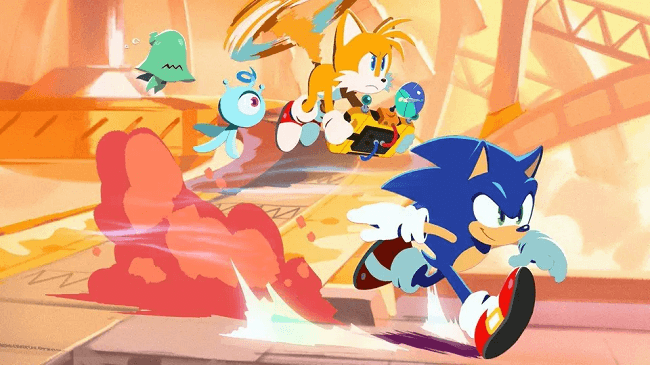
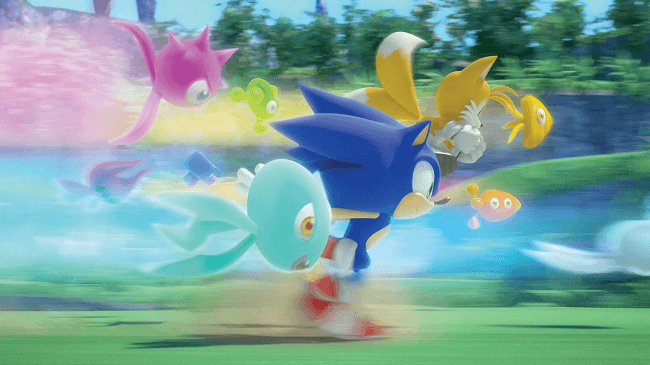
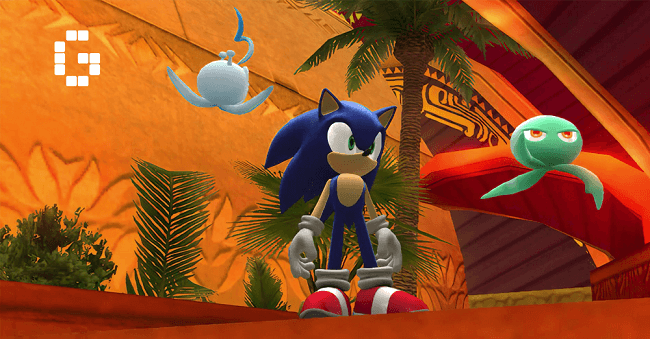
System Requirements
To play Sonic Colors: Ultimate on modern consoles, here are the system requirements for the PC version:
- Operating System: Windows 10 (64-bit)
- Processor: Intel Core i5-4400 or AMD Ryzen 3 1200
- Memory: 8 GB RAM
- Graphics: NVIDIA GeForce GTX 660 or AMD Radeon HD 7870
- Storage: 20 GB available space
- DirectX: Version 11
For players on consoles, the game runs smoothly on the Nintendo Switch, PlayStation 4, and Xbox One with minimal loading times and enhanced visuals.
How to Install the Sonic Colors
For those playing on a PC, here’s how to install Sonic Colors: Ultimate:
- Purchase the Game: Visit the official digital storefronts like Steam or the Epic Games Store to purchase it ultimate. You can also buy a physical copy if you’re playing on a console.
- Download the Game: Once purchased, download the game directly from your chosen platform. Ensure you have enough storage space on your system.
- Install the Game: Follow the on-screen prompts to install Sonic Colors: Ultimate. While the process is straightforward and should only take a few minutes depending on your internet speed.
- Launch the Game: After installation, launch the game and begin your adventure with Sonic as you race through the Wisp Planets and defeat Dr. Eggman’s evil plans!
Conclusion
According to Sonic Colors and its remastered version, it Ultimate, stand as some of the finest entries in the Sonic the Hedgehog series. With its colorful worlds, unique Wisp powers, and fast-paced platforming action. Furthermore the game remains a fan favorite even years after its initial release. The addition of enhanced graphics, new modes, and improved controls. According to this game Ultimate makes this remaster a must-play for both new players and long-time fans of Sonic.
Whether you’re looking to revisit the iconic title on a modern console or discover it for the first time. According to this game delivers an unforgettable experience filled with speed, adventure, and heart-pounding action. With exciting updates and polished visual, Ultimate is the definitive way to enjoy this beloved classic.