Paper Mario Download Free
Paper Mario: Mario Story A Classic RPG Adventure with a Unique Twist
Introduction
Released in 2000 for the Nintendo 64, Paper Mario, known as Mario Story in Japan, introduced a fresh take on the Mario franchise. Unlike the traditional platformer titles that Mario was primarily known for, Paper Mario offered players a turn-based RPG experience with a charming story, memorable characters, and an innovative visual style. This unique entry in the Mario series was developed by Intelligent Systems and became a fan favorite due to its delightful blend of humor, strategic combat, and adventure.
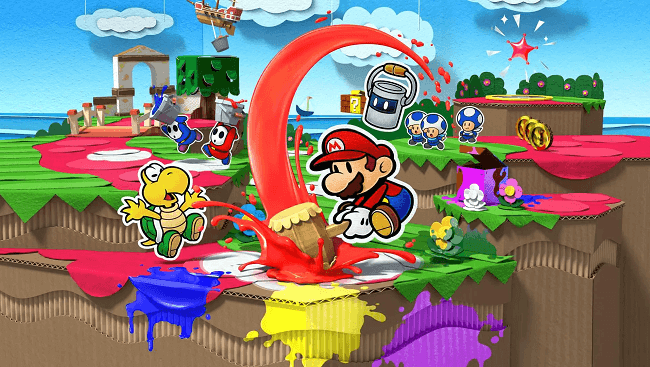
Paper Mario is set in a paper-thin world, where Mario embarks on a journey to rescue Princess Peach and stop Bowser’s plans. The game’s distinctive art style, combining 2D characters and 3D environments, added to the charm and appeal of the title. Paper Mario received critical acclaim for its fun and innovative mechanics, and its success has inspired several sequels and spin-offs. In this blog post, we’ll explore the gameplay, key features, what’s new in Paper Mario: Mario Story, system requirements, installation process, and much more.
Gameplay: A Paper Thin Adventure with Depth
Paper Mario stands apart from other RPGs with its unique blend of turn-based combat, exploration, and puzzle-solving. In this game, players control Mario as he journeys across the Mushroom Kingdom to defeat Bowser and rescue Princess Peach. The game features a wide range of locations, including forests, deserts, and castles, each filled with unique characters and challenges. What sets Paper Mario apart from other RPGs is its accessible gameplay mechanics, strategic combat, and paper-inspired visuals.
Turn-Based Combat with Action Commands
One of the defining features of Paper Mario is its turn-based combat system, which combines traditional RPG mechanics with unique interactive elements. In battle, Mario faces off against a variety of enemies using a combination of regular attacks, special moves, and items. However, the game introduces Action Commands, which allow players to time their button presses to increase the effectiveness of attacks. For example, pressing the button at the right moment during Mario’s jump or hammer attack results in more damage to the enemy.
This mechanic adds an extra layer of strategy to the combat system, as players must not only choose the best attacks but also time their actions for maximum impact. Additionally, Mario is joined by various partners, each with their own special abilities that can aid in combat or solve puzzles.
Exploration and Puzzles
While the turn-based combat is a core element, Paper Mario also encourages exploration. The Mushroom Kingdom is fille with secrets, hidden items, and side quests that provide additional rewards. Players can explore towns, talk to NPCs, and visit various locations to gather information and items. The game features a paper-themed world, where Mario can fold into different shapes, interact with the environment, and solve puzzles that require creativity and exploration.
The levels are designe to be engaging, with many puzzles that require Mario’s partners to assist in solving them. For instance, certain partners can fly, carry Mario over gaps, or hit switches, allowing players to access new areas and progress in the story.
Story and Humor
The story of Paper Mario is simple but engaging. Bowser has kidnapped Princess Peach and Mario must save her by collecting the seven Star Rods. Along the way, Mario meets a variety of interesting characters, including his colorful partners who join him on his quest. The game’s humor is a key element, with witty dialogue, funny characters, and playful interactions that make it accessible and enjoyable for players of all ages.
Key Features of Paper Mario: Mario Story
Paper Mario is packed with unique features that set it apart from other Mario games and RPGs. Here are some of the standout aspects of the game:
- Distinctive Paper-Style Visuals: The game’s paper-thin aesthetic is one of its most iconic features. Mario and other characters are rendered in 2D, while the world itself is three-dimensional. This creative art style makes the game visually distinct and charming, setting it apart from other games in the RPG genre.
- Engaging Turn-Based Combat: The combat system in Paper Mario is easy to understand but provides depth through the use of Action Commands. Players must strategically choose their attacks and time their button presses for added effects, making combat more engaging.
- Unique Partner System: Throughout the game, Mario is joined by several partners, each with unique abilities. These partners not only help in combat but also assist in solving puzzles and reaching areas that Mario cannot access alone. This system adds variety and depth to the gameplay.
- Exploration and Hidden Secrets: The game encourages exploration, with a rich world full of hidden items, secret paths, and side quests. Players are rewarded for being curious and taking the time to talk to NPCs and investigate their surroundings.
- Charming Humor and Storytelling: The humor in Paper Mario is one of its most beloved aspects. The dialogue is witty, the characters are endearing, and the overall tone is lighthearted and fun. The game’s story, though simple, is engaging and provides a heartfelt narrative that resonates with players.
- Mini-Games and Challenges: Paper Mario also features several mini-games and challenges that provide additional rewards. These range from simple platforming challenges to puzzles that reward players with items or new partners.

What’s New in Paper Mario: Mario Story (2025 Update)
While Paper Mario was originally release for the Nintendo 64, it continues to be enjoye by new generations of gamers. Here’s what’s new in the 2025 update:
Emulation Support and HD Resolution: Thanks to emulation platforms like Project64, Paper Mario can be playe in higher resolutions with smoother performance. Modern emulators allow for an updated visual experience, making the game even more enjoyable for players who want to experience it with improved graphics.
Fan-Made Mods and New Content: The Paper Mario community continues to be active, creating fan-made mods and custom content for the game. These mods often add new levels, characters, and storylines, offering a fresh experience for players. Some mods even enhance the visuals and rework the game’s mechanics for a more modern RPG experience.
Virtual Console and Digital Accessibility: According to Paper Mario is available on the Nintendo Switch Virtual Console. Allowing players to access the game digitally. This increased accessibility ensures that both new players and returning fans can enjoy the game on modern platforms.
System Requirements
Paper Mario was originally released for the Nintendo 64, so the system requirements for playing it on the original console are minimal. However, if you plan to play it on modern platforms via emulation, here are the general system requirements:
PC (via Emulation):
- OS: Windows 7 or later, macOS, or Linux
- Processor: Dual-core CPU (Intel Core i5 or equivalent)
- RAM: 4 GB or more
- Graphics: DirectX 11 compatible graphics card (NVIDIA GTX 660 or equivalent)
- Storage: 1 GB of free space for game files
- Controller: A compatible game controller is recommende for optimal experience
How to Install Paper Mario: Mario Story
There are a few ways to install and play Paper Mario depending on your platform. Here’s how to get starte:
For Nintendo 64 (Physical Copy):
- Purchase a physical copy of Paper Mario from a retailer or online marketplace.
- Insert the cartridge into your Nintendo 64.
- Power on your Nintendo 64 and select the game from the home menu.
Nintendo Switch (Virtual Console):
- Download this game from the Nintendo Switch Virtual Console.
- Once downloaded, the game will appear in your game library.
- Start the game from the home screen and begin playing.
For PC (via Emulation):
- Download an Emulator: You’ll need an emulator like Project64 to play Paper Mario on your PC.
- Obtain the Game ROM: Ensure you legally obtain a ROM of this game.
- Install the Emulator: Follow the installation instructions for the emulator.
- Load the Game: Open the emulator, load the ROM, and start playing!
Conclusion
Paper Mario is a classic RPG that has stood the test of time due to its innovative mechanics, charming humor, and engaging story. Therefore game’s unique combination of turn-based combat, exploration, and puzzle-solving, along. According to its distinctive paper-thin visuals, makes it one of the most memorable games in the Mario franchise. Whether you’re revisiting this gem through emulation, playing the Switch version, or experiencing it for the first time, Paper Mario offers a captivating and enjoyable experience that appeals to players of all ages.
With its creativity, humor, and strategic depth. Paper Mario remains one of the best RPGs available on the Nintendo 64 and continues to inspire new generations of gamers. If you haven’t yet experienced this charming adventure, it’s time to step into the world of this game and embark on a memorable journey through the Mushroom Kingdom.



