Wii Sports Download Free
Wii Sports: A Revolutionary Gaming Experience for All Ages
Introduction
Wii Sports, released in 2006 for the Nintendo Wii, is one of the most iconic and successful video games of all time. Developed by Nintendo, it became the best-selling video game for the Wii console and played a crucial role in introducing motion-sensing gaming to the masses. The game included five different sports: tennis, baseball, bowling, golf, and boxing, all of which were designed to be played using the Wii Remote, offering an immersive and interactive experience that was ahead of its time.

What made Wii Sports stand out was its accessibility and family-friendly appeal. It wasn’t just a game for hardcore gamers; it invited everyone, regardless of age or gaming experience, to pick up the Wii Remote and start playing. Whether you were swinging it like a tennis racket, making bowling motions, or throwing punches in boxing, Wii Sports allowed players to feel like they were participating in the sports themselves. In this post, we’ll delve into the gameplay, key features, what’s new in the game, system requirements, installation process, and much more.
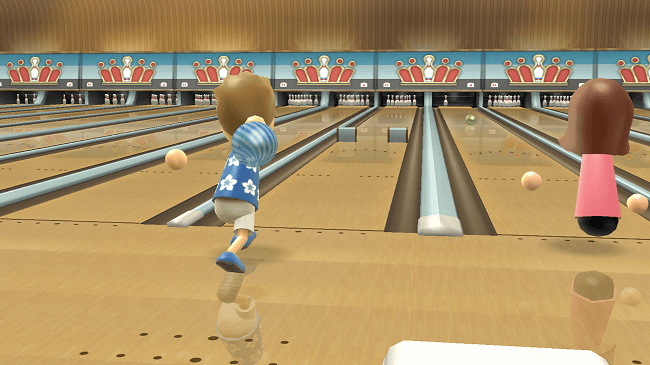
Gameplay: Motion-Controlled Sports Fun
The beauty of Wii Sports lies in its simple yet engaging gameplay. Designed to showcase the unique capabilities of the Wii Remote, the game incorporates motion controls, allowing players to physically participate in the sports rather than just pressing buttons. Each sport offers intuitive controls that require players to replicate real-world actions, creating a sense of immersion and excitement.
Motion-Sensing Controls: The Wii Remote’s motion sensors are at the core of Wii Sports’ gameplay. For example, in tennis, players swing the Wii Remote as if holding a tennis racket, timing their swings to hit the ball. In baseball, players mimic the motion of a bat to strike the ball. This type of gameplay allows players to become physically involved in the action, making the experience much more immersive than traditional button-mashing games.
The controls are designed to be simple enough for anyone to pick up and play, regardless of their gaming experience. The sports are accessible, with no steep learning curves, making the game suitable for people of all ages, from young children to older adults.
Diverse Sports and Challenges
Wii Sports offers a variety of five core sports, each with its own challenges and progression system. Here’s a brief look at each:
- Tennis: Players can either play singles or doubles matches, where they use the Wii Remote to swing the “racquet” and hit the ball back and forth. The game tracks your swing speed and timing for accuracy and power.
- Baseball: This includes both pitching and batting, where players pitch by mimicking a throwing motion and swing by “hitting” the ball with the Wii Remote. The goal is to hit the ball as accurately as possible to score points.
- Bowling: Players simulate a bowling motion with the Wii Remote to aim and release the ball, with the goal of knocking down as many pins as possible. Precision, spin, and timing are key to getting strikes.
- Golf: Using the Wii Remote to simulate a golf club swing, players try to hit the ball toward the hole in as few strokes as possible. Different clubs offer varying distances and gameplay strategies.
- Boxing: Players simulate punches by moving the Wii Remote and Nunchuk controllers, with the goal of defeating the opposing boxer. It’s fast-paced and requires a combination of punches, dodges, and blocks.
Multiplayer Fun: Wii Sports excels in its multiplayer modes, offering both competitive and cooperative gameplay. The game allows for local multiplayer, where family and friends can participate in the sports together. Whether you’re competing for high scores in tennis, challenging each other in baseball, or working together to knock down pins in bowling, Wii Sports brings out the spirit of friendly competition. The ability to play with others in person is a key factor in the game’s long-term appeal.
Key Features of Wii Sports
Here are some of the key features that made Wii Sports such a revolutionary game:
- Motion-Control Gameplay: The most significant feature of Wii Sports is its use of the Wii Remote’s motion-sensing technology. Each sport requires players to physically move, providing a more interactive and immersive experience compared to traditional gaming.
- Accessible for All Ages: Unlike many other games that require in-depth knowledge or complex controls. According to Wii Sports is simple enough for anyone to play. Its family-friendly design made it a hit among casual gamers, older players, and children alike.
- Multiple Sports: Wii Sports offers five classic sports—tennis, baseball, bowling, golf, and boxing—giving players variety and keeping the gameplay fresh. Each sport is easy to understand, but challenging to master, offering long-term replay value.
- Multiplayer Options: The game offers local multiplayer, allowing friends and family to compete together. This feature has made Wii Sports a party game staple, perfect for social gatherings and family game nights.
- Progression System: Wii Sports includes a progression system that tracks players’ skill levels in each sport. As you win matches and improve your skills, you can advance through levels, unlocking new challenges and achievements.
- Simple, Fun, and Addictive: The game’s easy-to-learn mechanics make it fun to play for both short and long sessions. The challenge comes in mastering each sport, which makes Wii Sports endlessly replayable.
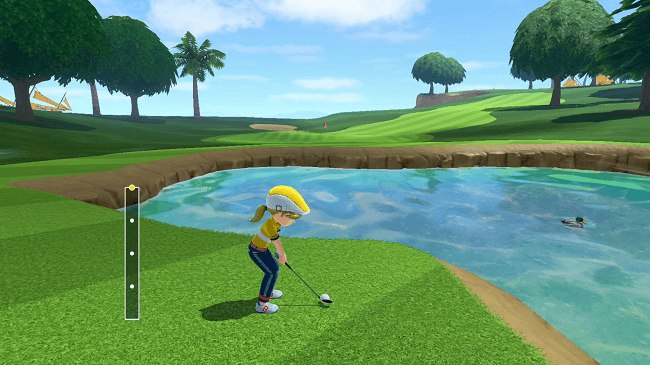
What’s New in Wii Sports (2025 Update)
Since its original release, Wii Sports has seen some re-releases, and although there are no major updates in terms of gameplay mechanics, several modern updates and additions to the game could make it even more enjoyable today:
HD Resolution and Enhanced Visuals: Modern emulation and re-releases of Wii Sports have upgraded the graphics, providing HD resolution and smoother animations. While the gameplay remains faithful to the original, therefore enhancements improve the overall aesthetic appeal, particularly on larger screens.
Cross-Platform Play: Some unofficial patches and fan projects have introduced multiplayer options, allowing people to play against each other online. This could breathe new life into the game, especially for those who want to connect with friends who are far away.
Motion Control Upgrades: For platforms like the Nintendo Switch. According to Wii Sports could take advantage of updated motion-sensing controls. According to the Joy-Con controllers, which provide more precise feedback, leading to even more immersive gameplay.
New Sports and Challenges: Some fans have created custom content, such as new mini-games or challenges, expanding the variety of sports and providing new ways to play.

System Requirements
As Wii Sports was originally released for the Nintendo Wii. Therefore the system requirements for playing on the Wii console are minimal. However, for modern devices or emulation, here are the recommended system specs:
PC (via Emulation):
- OS: Windows 7 or later, macOS, or Linux
- Processor: Dual-core CPU (Intel Core i5 or equivalent)
- RAM: 4 GB or more
- Graphics: DirectX 11 compatible graphics card (NVIDIA GTX 660 or equivalent)
- Storage: 2 GB of free space for game files
- Controller: A compatible motion-sensing controller (e.g., Wii Remote, Joy-Con, or compatible third-party controller) is recommended for optimal experience
Nintendo Switch (via Virtual Console):
- Download the game from the Nintendo eShop.
- Play the game using the Nintendo Switch’s motion controls.
How to Install Wii Sports
Here’s how you can install and play Wii Sports on different platforms:
For Nintendo Wii (Physical Copy):
- Purchase a physical copy of Wii Sports from a retailer or online marketplace.
- Insert the game disc into your Wii console.
- Power on your Wii and select the game from the home menu.
For PC (via Emulation):
- Download an Emulator: Use an emulator like Dolphin to play Wii Sports on your PC.
- Obtain the Game ROM: Ensure you legally acquire a ROM of Wii Sports.
- Install the Emulator: Follow the installation instructions for the emulator.
- Load the Game: Open the emulator, load the ROM, and start playing.
Conclusion
According to Wii Sports remains one of the most influential games of its time, offering a unique, motion-controlled gaming experience that is accessible, fun, and challenging. Its blend of easy-to-learn gameplay mechanics. Family-friendly multiplayer modes, and strategic depth has helped it remain popular for over a decade. Whether you’re swinging a tennis racket or knocking down pins, the joy of Wii Sports is timeless.
With modern updates like HD remastering, new challenges, and multiplayer features. Therefore it continues to be a fantastic game for all ages. If you haven’t yet played it, or if you’re looking to relive the nostalgia of your first experience with motion-controlled gaming. It is a must-play.



